Deploying to Storipress
On our Pro Plans, Storipress provides free hosting for your Karbon app
Upload your Karbon app to Storipress via the Storipress CLI and have Storipress deploy your production code any time code is pushed to your repo.
CLI Usage Guide
The Storipress CLI is a command-line interface tool provided by the @storipress/karbon npm package. When you install this package in your project, the CLI is automatically included. It works seamlessly with Karbon, which is a Nuxt module.
Accessing the CLI:
- Make sure you have installed
@storipress/karbonin your project.
- Since Karbon is a Nuxt module, the CLI reads the Nuxt configuration to retrieve information about your publication.
- Ensure that you have set up the token and other required information as per the Get Started guide.
- To execute the CLI, use
yarn karbonornpm run karbon.
Uploading with the CLI:
- The Karbon CLI is designed specifically for uploading Karbon projects.
- You don't need to use SFTP or any other methods to upload the project.
- The CLI takes care of the entire uploading process for you.
By following these instructions, you can easily access and use the Karbon CLI to manage the publishing and uploading of your Karbon projects.
Setup
To upload your Karbon app via CLI, first find your unique publication <storipress-token>, and set the <storipress-token> and <client-id> in the Karbon .env file.
Grab your API Credentials
- To start, go to your publication settings and click
Newstand API
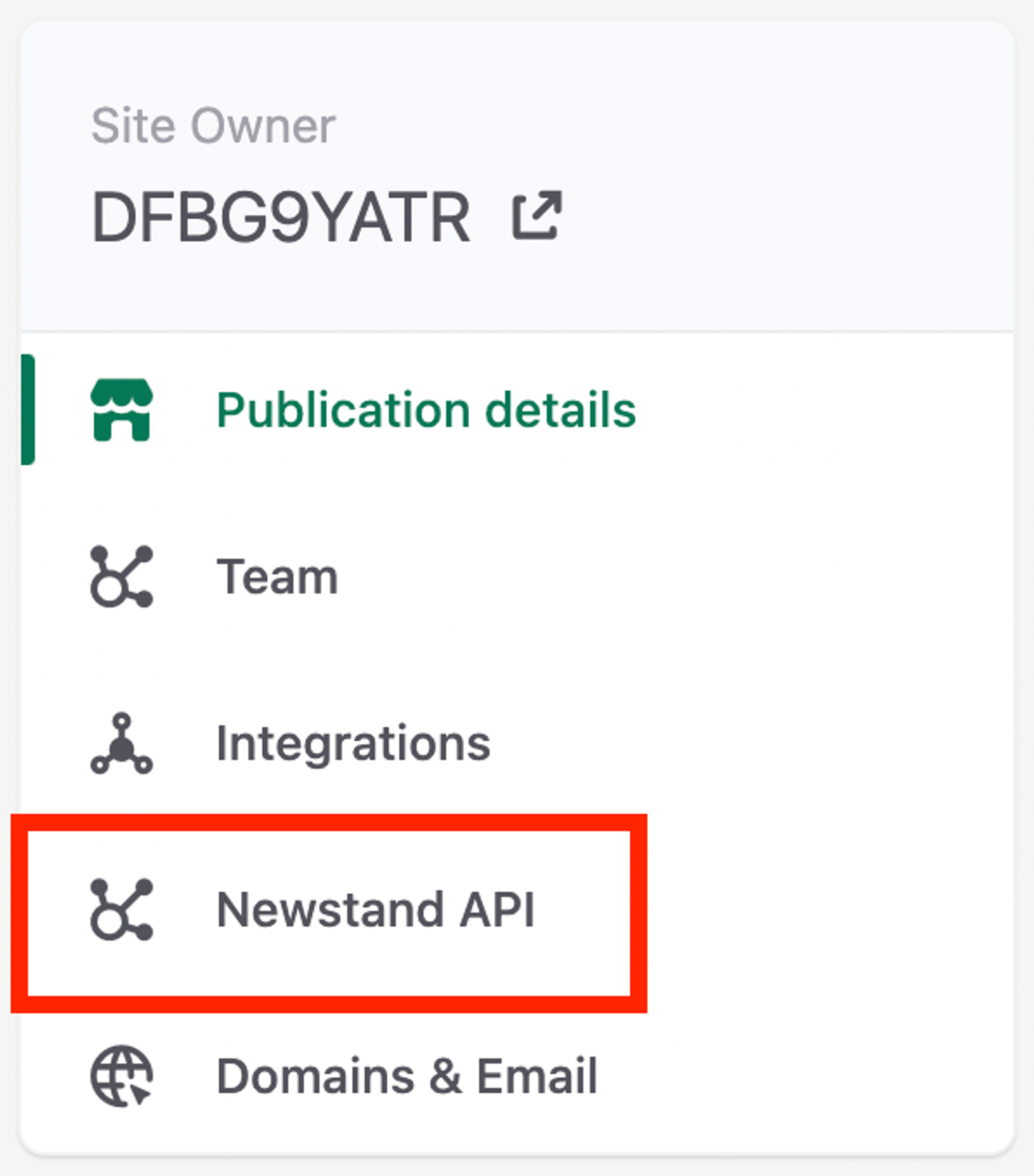
- Copy your Newstand API key in the API Credentials.
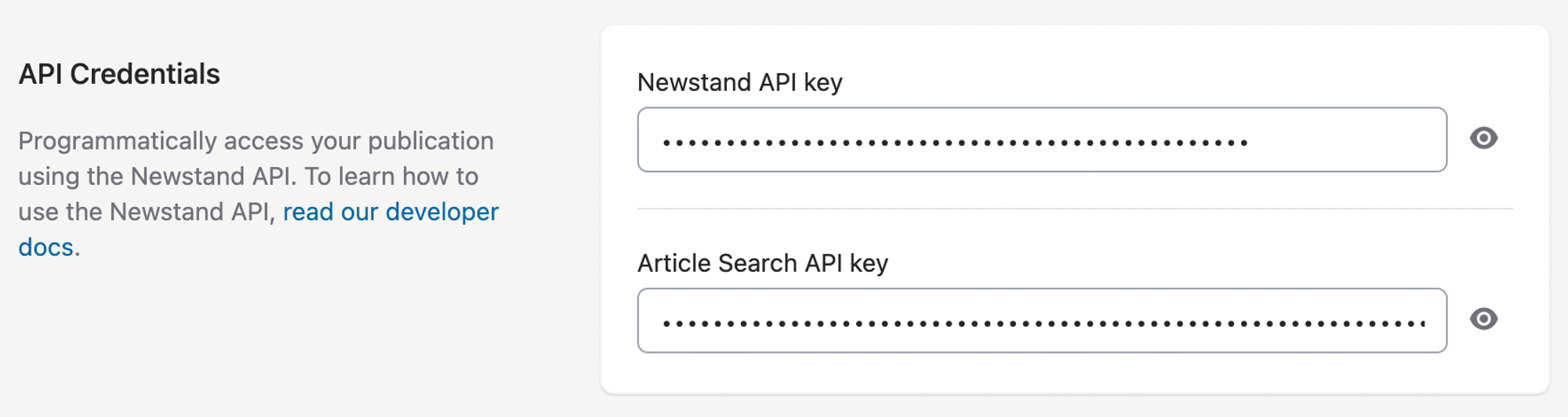
Upload your Karbon App
Once you have installed the @storipress/sdk and have your <storipress-token>, run the following command in your project directory.
yarn karbonWhen complete, you’ll see which layout or block and file location has been deployed.
When complete, you’ll see the deployment status of has been deployed.
Karbon app successfully deployed to Storipress!
Summary deploy fields
Article Templates
- Template `[layout_name]` (path: article-layouts/[layoutName].vue)
Editor Blocks
- Block `[black_name]` (path: editor-blocks/[blackName].vue)Automate with CI
Configure your CI to deploy your Karbon app push code to your git repo.
Configure CI
First, ensure you have set your app secrets (NUXT_STORIPRESS_TOKEN and NUXT_STORIPRESS_CLIENT_ID environment variable) to your CI configuration. Add a karbon script to your package.json, and ensure @storipress/sdk is listed in devDependencies.
"scripts": {
"karbon": "karbon"
}GitHub Actions
In your .github/workflows directory, create a new file called storipress.yml and add the following:
# .github/workflows/storipress.yml
on:
push:
branches: [ main ]
jobs:
build:
runs-on: ubuntu-latest
steps:
- uses: actions/checkout@v3
- uses: actions/setup-node@v3
with:
node-version: 18
cache: 'yarn'
- run: yarn install
- run: yarn karbonConfiguration
Storipress CLI
The Storipress CLI deploys your custom site template. Run karbon in your project directory.
📹 Self-uploaded videos are not supported yet. Please use a third party video provider such as Youtube, Wistia or Vimeo.
Environment variables
Environment variable | Description |
NUXT_KARBON_API_TOKEN | Storiporess token, see API Credentials |
NUXT_KARBON_CLIENT_ID | Your publication client ID |
Usage in a GitHub Action
There are examples here: Get Started → Automate with CI → GitHub Actions
Last updated on January 16, 2023